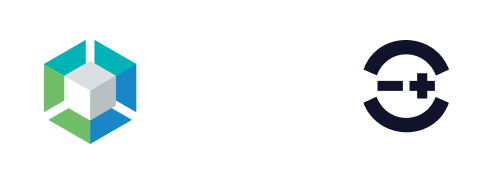
Looking for SkuVault.com?
The SkuVault product is still here! It’s now called SkuVault Core and is part of the Linnworks family of solutions. Check out our product page and find the same trusted features and functionality & more.
Visit Product Page Go to the App
