Your Ultimate Warehouse Preparation Guide for Black Friday Cyber Monday

Black Friday and Cyber Monday are make it or break it days for a business. It’s never too early to start warehouse preparation and business operations for the demand of what have become the biggest shopping days of the year.
In fact, even when you’ve got everything in place, the fast-paced nature of Black Friday and Cyber Monday can throw unexpected twists. Your site could go down, important promo emails could have been sent incorrectly, or your eCommerce store platforms could experience connectivity issues.
In 2017 Amazon processed a total of 7.14 million transactions on Black Friday alone.
This is not the kind of statistic you want to miss out on. This guide will walk you through the steps to prepare your warehouse operations before, during, and after Black Friday and Cyber Monday (BFCM).
Before Black Friday and Cyber Monday
In order to have an organized warehouse capable to handle Black Friday and Cyber Monday, you need to have a few things in place first, like:
- Adequate warehouse layouts and workflows
- Reliable software integrations for every part of your business
- Good vendor relationships
- Reliable reporting in place
- Seasonal staff
Create an efficient warehouse layout
Increased overhead costs, mis-picks, and shipping errors are just a few ways that an inefficient warehouse can cost you. It’s important to never become complacent with the functionality of your warehouse, especially in preparation for BFCM. Complacency will hurt your sales, not help them.
Take time to gather a few pain points you need to improve on before venturing out on a new warehouse layout.
- What is the average pick time of an individual item?
- How long does it take to process and receive new orders?
- How can you optimize warehouse space to improve efficiency?
Once you’ve gathered the answers to these questions, it’s time to map out the layout of your warehouse. You can optimize your floor plan by using your space’s full capacity. By making appropriate use of warehouse space, your staff will be able to get jobs done faster and complete all the orders necessary to meet BFCM demands.
Here’s how to create a more efficient warehouse layout step-by-step:
- Measure the space you have to work with
- Define storage, sorting, shipping, office, and product locations
- Pick the best shelving for your products e.g. two-tier, fixed, mobile, etc.
- Create clear labeling for aisles and product locations. Establish optimal material flow paths and picking paths.
- Place hottest selling items in close, easy to reach locations
- Avoid overstocking items that are slow sellers to open more product space
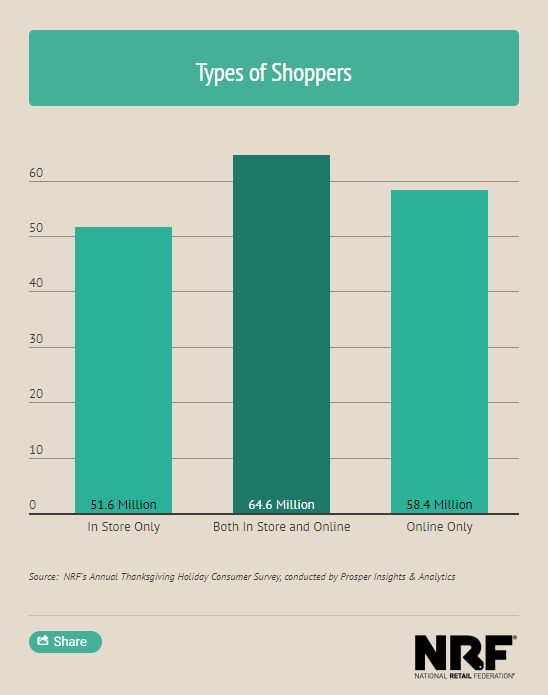
The NRF recorded 64.6 million people shopped both in store and online between Thanksgiving day and Cyber Monday.
Establish optimized workflows
Your entire warehouse operation from receiving, to picking, and packing to shipping, needs to be optimized for peak season efficiency. With a robust warehouse management system like SkuVault, basic inventory features such as these are designed for maximum optimization and customization to suit your unique needs around the holidays.
Here’s a few tips on how you can edit your normal workflows to meet BFCM demands.
- Don’t mix multiple SKUs in the same location
- Place products in optimal locations for pickers
- Designate zones for certain products like on-sale items or hot sellers
- Pick as many orders as possible in a single run to lower pickers travel time
- Automate digital picking processes with a warehouse management system
- Implement incentives for pickers
Streamline Integrations
A warehouse management system has the capability to integrate with eCommerce software solutions making it easy to see all your inventory data in one place. It’s important to monitor the activity of these integrations before and during BFCM to make sure everything is up and running properly. Let’s look at a few common eCommerce software integrations.
Channel Management
Due to the high volume of orders during BFCM, the channel management system of your choice has to be capable of handling a large amount of orders in a short amount of time. Monitor this integration via the WMS to make sure correct quantities are listed across your marketplaces and correct orders are being pulled from your inventory.
Shipping Platform
Are your shipping options, methods, and carriers set up properly to accommodate BFCM immediate demands? If you’re offering free two day shipping on select orders, for example, you have to make sure this is something your warehouse staff and shipping platform integration can handle. All processes and people have to be on the same page to carry out unique holiday shipping requirements.
If you don’t have a shipping platform yet, sign up for ShipStation to get a free 30-day trial.”
During Black Friday and Cyber Monday
Monitor website speed
All the BFCM planning is for nothing if your website crashes in the midst of everything. It’s imperative you have a team in place to do damage control if your server crashes or your page load time is slow.
Huge retailers like Macy’s experienced outages due to server overload from an influx of traffic during BFCM in 2016. Don’t be like Macy’s.
BFCM shoppers are on a mission, so if your site is even the tiniest bit slow or leads them to 404 errors, you’ll lose a massive amount of sales and they’ll buy from someone else.
Align marketing efforts
Although marketing efforts are not a function of warehouse management, they’re a vital piece of BFCM preparation. Your email and social media announcements should be scheduled out in advance informing shoppers of your hottest sale items or different flash sale times.
However, the marketing team should still be on top of things during BFCM.
Stay on top of social media to address customer complaints or answer questions in real time. Customers will be impressed if they see you’re addressing their comments on concerns in the middle of everything. It could be the difference between gaining and losing a loyal customer.
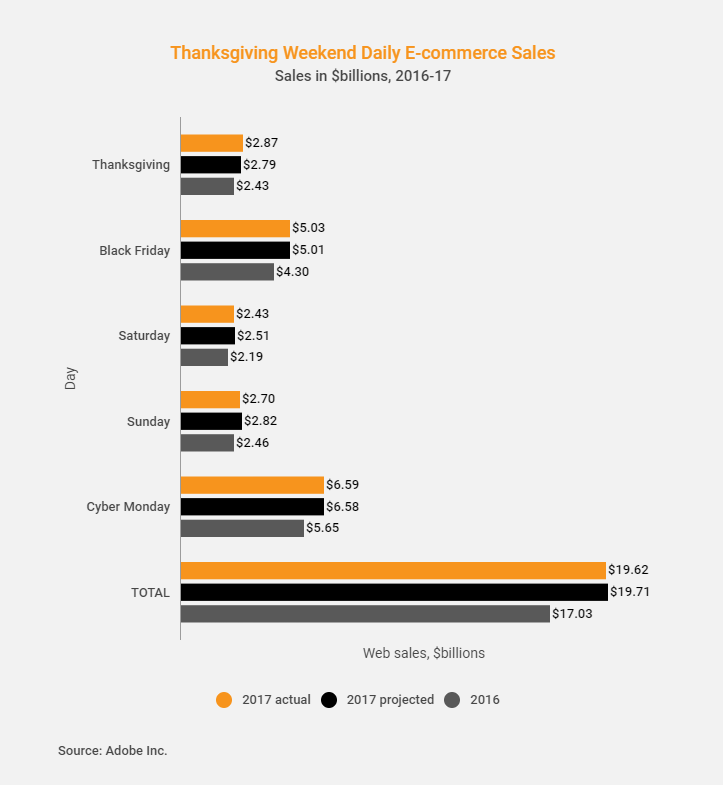
Image source: digitalcommerce360.com
Adjust pick routes
Sometimes a solid plan doesn’t hold up on a day like Black Friday or Cyber Monday. Plans change and your warehouse needs to be agile to react with those changes. If you need to adjust pick routes due to unexpected twists on BFCM, consider using Wave Picking in SkuVault.
Wave Picking is a digital and paperless method of picking that allows pickers to change picking order in real-time based on quantity changes in locations. Because Wave Picking is designed to be reactionary, pickers are less prone to manual human error as they would be with traditional physical pick lists.
You can see how this is a valuable option for BFCM. In fact, SkuVault processed over 1.5 million successful transactions on Black Friday and Cyber Monday in 2017 due in part to automated and streamlined processes like Wave Picking.
After Black Friday and Cyber Monday
Analyze your results
It’s important to establish good metrics about your warehouse and product performance that occurred during BFCM. Doing so allows you to determine which areas you did well in and identify areas that still need improvement. Keep in mind there will be trend items every season that you might not sell next year.
Compare results to goals you set and see how they measured up. Maybe your channel management software crashed and you need to make corrections, or you didn’t sell as many popular items as you had predicted.
If your goals don’t match your predictions, tweak your forecasting reports. Forecasting reports in a WMS are great tools to help you make better purchasing decisions for your business and eliminate the risk of oversells, out of stocks, and undersells. Just a few of these inventory statuses can dirty an entire peak season for your business.
Prepare for returns season
Many people think the busiest time in retail ends after Christmas, but in fact, the rush of returns season following Christmas is just as busy.
An overflow of returns is a sign of poor workflows, bad customer service, and in general, a lack of inventory management. Good inventory and warehouse management automates and streamlines workflows at every level to provide good customer service, quality product delivery, and low returns.
Returns season is inevitable, though, no matter the system you’re using. That’s just the nature of the beast. Here’s a few things you can do to make the best of returns:
- Keep your seasonal staff around to help with additional returns processes
- Create a strategy to upsell other items a customer may have missed out on upon their return
- Gather feedback during the returns and exchange process to use for improvements later
- Create and stay true on an extended holiday return policy
- Overall, make the returns process painless and put the customer experience first
A Recap on BFCM Preparation
Plan, plan, plan, and then plan some more. If your business sees it’s greatest sales during this time of year, you can’t afford to cut corners. Set up your warehouse, marketing materials, and software integrations in the most efficient and optimized way possible to make this your best BCFM season yet.